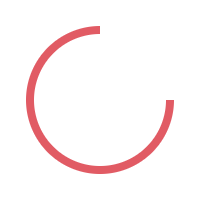Efficient billing is crucial for the financial health of urgent care practices. With the increasing complexity of healthcare billing, many urgent care facilities are turning to specialized software solutions to streamline their billing processes. In this article, we’ll explore some of the top billing software tools designed specifically for urgent care providers.
Benefits of Using Billing Software:
Billing software offers numerous benefits for urgent care practices. These tools automate repetitive tasks, such as claim submission and payment tracking, reducing the likelihood of errors and improving overall accuracy. Additionally, billing software provides insights into practice revenue and financial performance, allowing providers to make data-driven decisions to optimize revenue cycles.
Criteria for Selecting Billing Tools:
When selecting billing software, urgent care practices should consider several key factors. These include ease of use, compatibility with existing systems, scalability to accommodate practice growth, and cost-effectiveness. It’s essential to choose a tool that aligns with the unique needs and workflow of urgent care settings.
Top Billing Software Solutions for Urgent Care:
- Urgent Care Billing Pro: This comprehensive billing solution offers a user-friendly interface and customizable features tailored to urgent care practices. It streamlines claim submission, tracks payments, and provides detailed reporting capabilities.
- QuickClaim Urgent Care Edition: QuickClaim is renowned for its simplicity and efficiency. It automates billing tasks, including coding and claims processing, helping urgent care practices save time and reduce administrative burden.
- MediBill Urgent Care Suite: MediBill offers a suite of billing tools specifically designed for urgent care providers. Its intuitive platform integrates seamlessly with electronic health records (EHR) systems, facilitating smooth data exchange and workflow optimization.
Implementation Tips:
To maximize the benefits of billing software, urgent care practices should invest time in staff training and ensure smooth integration with existing systems. It’s also essential to establish clear processes and workflows to optimize the use of these tools effectively.